In my time as a staff member at a church, particularly in my role managing Rock RMS, I frequently fielded questions about optimizing Rock's use. During interactions with various ministries, I often found that they were bypassing Rock. They found it too challenging to locate everything they needed. Take children's ministry for instance: they manage registrations, group lists, and reports, all of which are located in different areas of Rock. Although Rock's bookmark feature somewhat eased the organization of these items, lingering questions indicated a persistent challenge: How could we transform Rock into a collaborative and intuitive space?
Consider the significance of efficient office space layout, ergonomics, and aesthetics. It's evident that workplaces prioritize enhancing both solitary and team productivity. However, online workspaces frequently lack in user-friendliness, tool accessibility, and collaborative efficiency.
To address this challenge, ministries are turning to the concept of Digital Workspaces—a dynamic approach to fostering efficient collaboration and management within teams. A digital workspace serves as a centralized hub designed specifically for each team. Instead of searching through the database for various items they manage or saving and organizing links to those locations, team members have one page that grants them access to all the tools specific to their needs.
To illustrate the practical application of Digital Workspaces, I will demonstrate two hub variations. These hubs could cater to various ministry groups, office departments such as HR, or serve as an all-staff resource center.
Below is a generic team page that provides quick access to the primary sections in Rock that a team frequently uses: Groups, Registrations, Reports, along with other links that are specifically pertinent to a ministry:
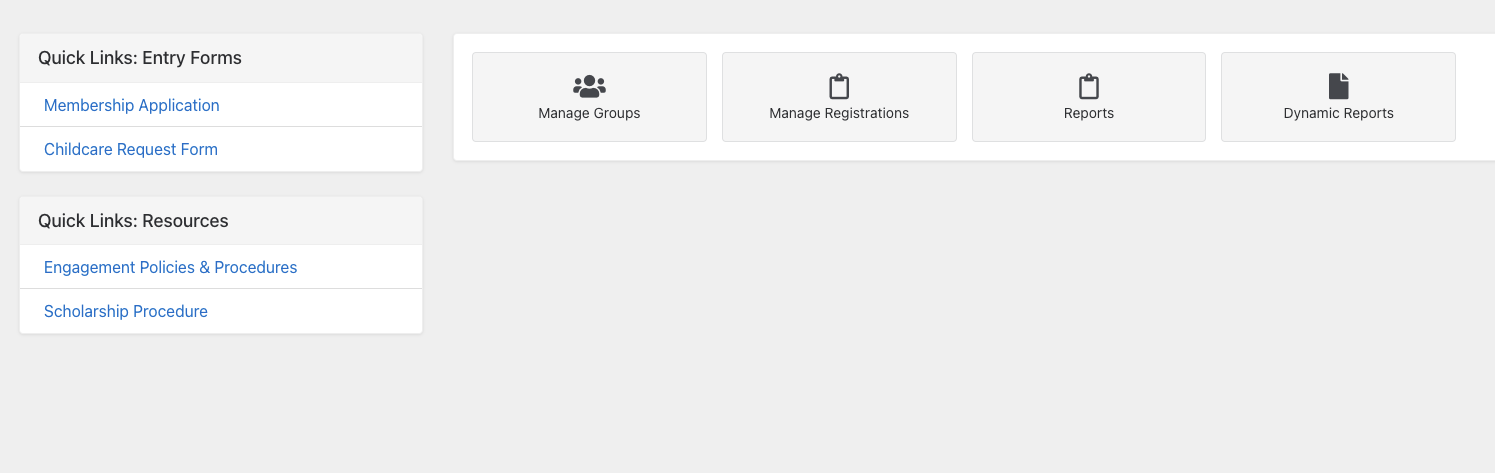
With this team page example, users can access key functionalities within Rock with ease. For instance, a single click on 'Manage Groups' takes the user directly to a dedicated Group Tree View of the groups they oversee, bypassing the need to hunt through the entire group list.
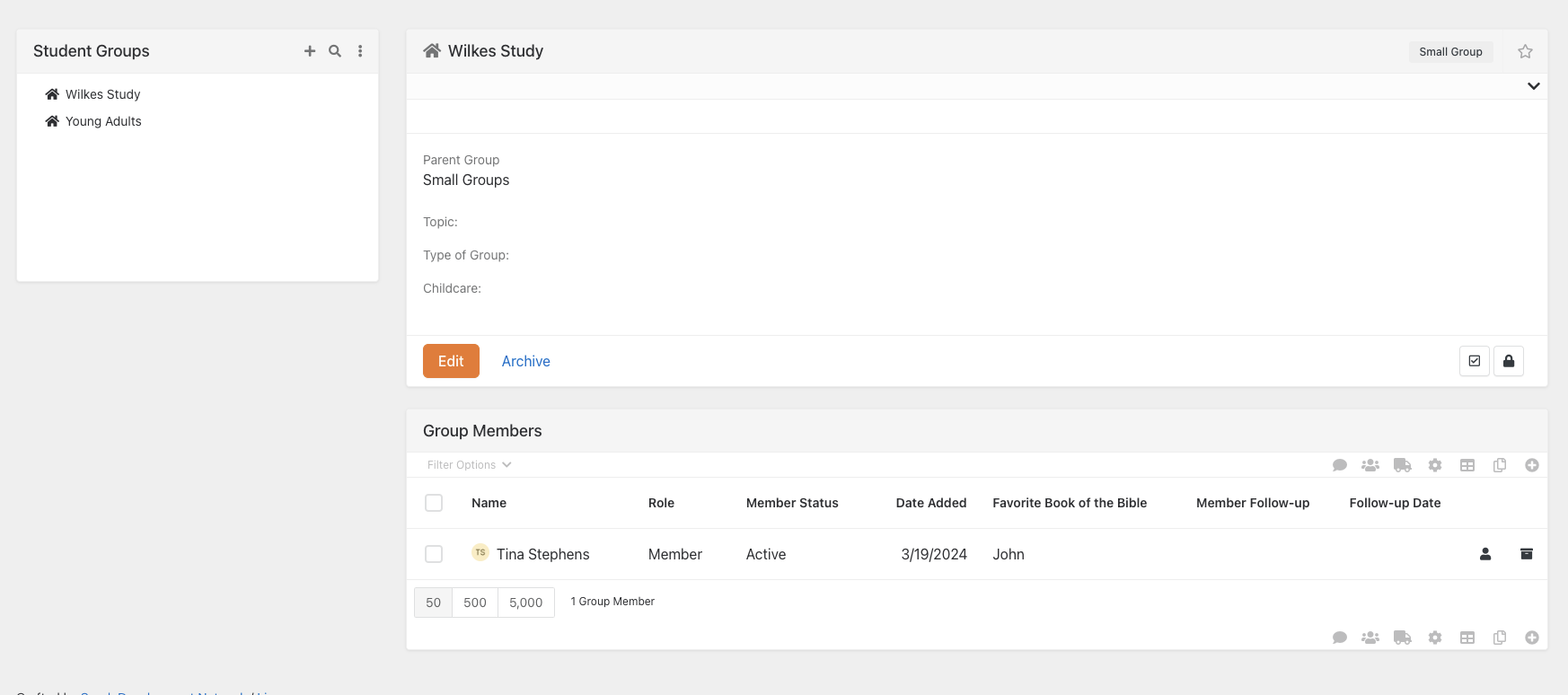
This approach ensures that teams interact only with elements relevant to their work, streamlining their experience and reinforcing the efficiency of the selective view approach.
Here is a a sample team page for a Children's Ministry:
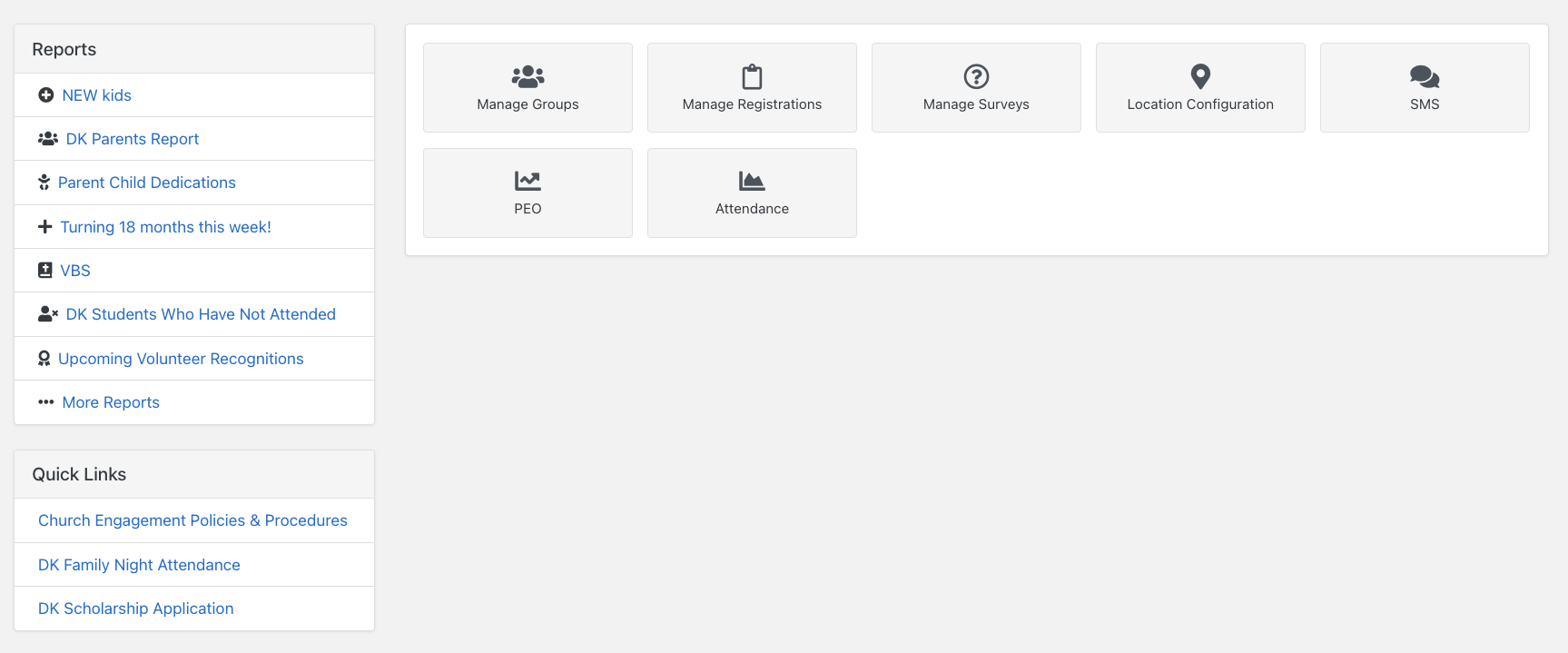
Continuing with the theme of centralized hubs, another common need arises for general staff, encompassing resources such as Employee Guidelines, Policies, Supervisor Tools, Benefits, and more. This example utilizes content channels and a search filter, providing streamlined access to a variety of tools. Here is an example of such a page:
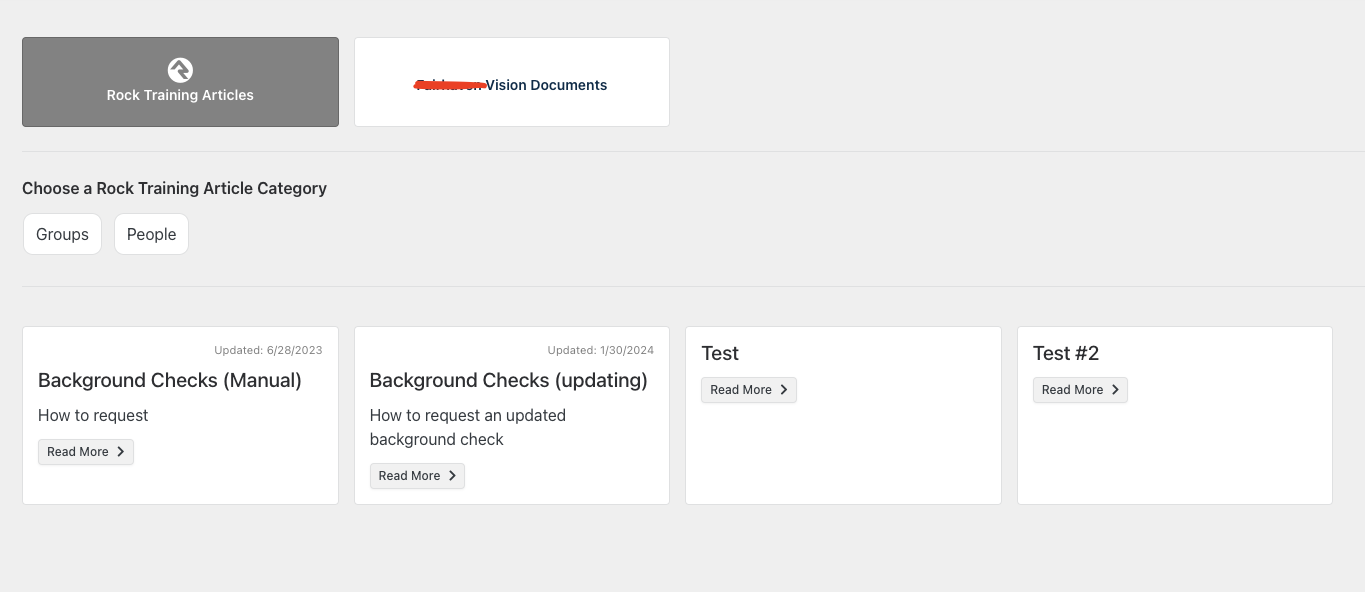
This approach offers access to a menu of items that can be further filtered by category, then options for accessing information all on the same page until you find what you are looking for.
Both of these concepts, whether it's the team page for specific ministries or the centralized hub for general staff, offer extensive customization options. Graphics can be incorporated to suit your preferences, creating visually appealing interfaces that meet your teams' needs.
What's Next?
If you believe these solutions will enhance your operations, we are here to help facilitate their implementation. Here's what you can expect for each concept:
• For the first concept (basic):
Once you've decided how you want your team page to function, we can set up a functional space for one of your teams within approximately 1-3 hours. This concept can then be replicated across other ministries. Please note that these time estimates are approximate. The total development and implementation time for each client may vary based on the complexity of their existing Rock setup.
• For the second concept (content channel powered):
The implementation of the second concept, which involves using content channels, is more complex and will require approximately 3-8 hours. This time frame depends on the intricacy of the filters and the volume of content. We can provide a more accurate estimate after reviewing your specific request. Please note that these time estimates are approximate. The total development and implementation time may vary for each client, based on the complexity of their existing Rock setup.
If you're ready to proceed or have any questions, click the button below. We're here to support you every step of the way.
*If you are not currently a client of ours, there will be a one-time fee incurred prior to the implementation of any features.
*Looking Ahead
Next month, we'll introduce Cloud 9, our new Azure-hosted service.
Cloud 9: Elevating Data Management to New Heights
Elevate your database management to Cloud 9, offering unmatched reliability and performance. Experience the bliss of hassle-free IT, equipped with all the robust features of Rock RMS. With Cloud 9, your database operations are not just maintained—they're transcendent.