Over the past couple of months, we’ve talked a lot about building structured processes—for things like volunteers and baptisms. But what about the stuff no one really talks about? Like the trail of test records that show up after someone walks through a new form or workflow to make sure everything works.
If you’ve ever typed “test” in your database and found a small army of fake people—Test Smith, Testy McTestface, Test Dad—you’re not alone. And if you’ve ever accidentally changed your own family’s profile while trying to confirm that a workflow behaves correctly... welcome to the club.
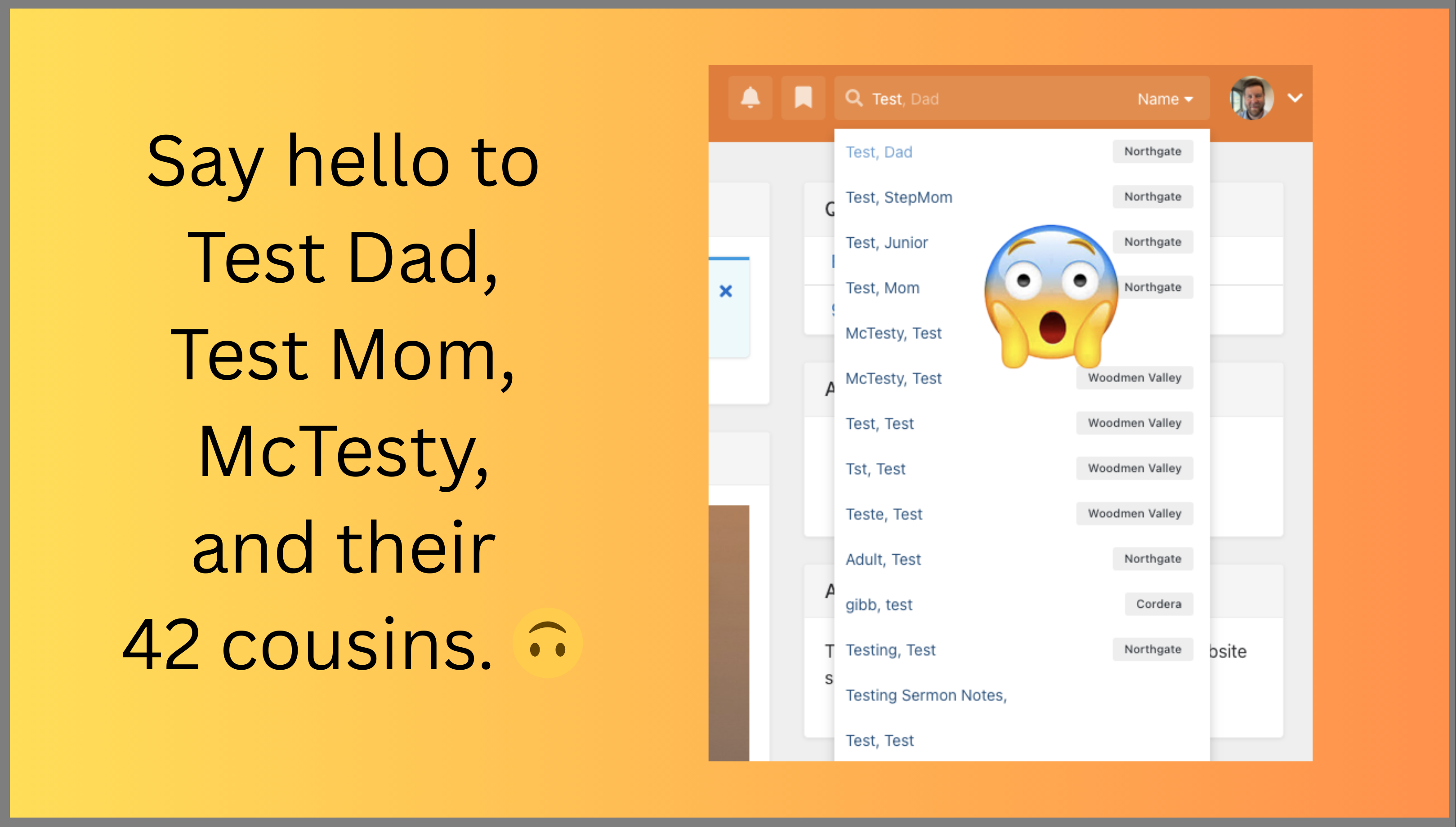
Testing is necessary—but doing it well means following a clear process. Just like trying a new recipe, you need to do more than just taste as you go. You need to check the ingredients, follow the steps, and adjust along the way so the final result is something you’re proud to serve. A thoughtful testing process helps you catch problems early, keep your data clean, and ensure your real users have a smooth experience.
In this article, we’ll walk through best practices for testing workflows and forms so your database stays tidy and your real data stays safe.
Leveraged Rock Tools
- Test Profiles - Use person bio fields, attributes, and family relationships to simulate real scenarios.
- Merge People - Clean up test data by merging duplicate or unnecessary profiles.
- Registrations - Simulate user experience before going live.
- Discount Codes - Simulate the full registration experience, including payment, by using temporary discount codes.
Overview of the Process
Here are the steps we’ll walk through in this article. Each item is anchored for easy navigation—just click to jump directly to that section.
- Setting Up the Test Family
- Testing Like a Pro
- Cleanup
- Communicate Testing Process to Staff
Step-by-Step
Prepping Your Ingredients: Creating a Test Family
Setting Up the Test FamilyOne of the first steps we recommend is setting up a dedicated test family in your database. Testing workflows and registrations without a structured approach can quickly create a mess. When staff members test using their own information, they risk unintentionally updating their personal profiles—like changing their age, email address, or other sensitive details. Even worse, they may not realize until too late that the public version of a form doesn’t behave the same way it does for someone with staff-level permissions.
Creating the test family can actually be kind of fun! Choose a clearly labeled, easy-to-remember name. Use “Test” as the last name for each family member or get creative with a theme—like a favorite cartoon or sitcom. One of our clients created a whole family of Smurfs! That playful naming made the profiles easy to remember—especially helpful since test profile names are often forgotten over time.
The test family can (and should) include members of various ages to simulate different scenarios—like children, teens, and adults. You can expand the family as needed. Just be sure to clearly mark everything as part of the test family to avoid any confusion with real data.
🔔 Pro tip: Add an alert note to the family profile reminding users not to delete it, and create a quick link on your Rock homepage to make the family easy to find. It’ll also serve as a visual reminder to use it when testing.
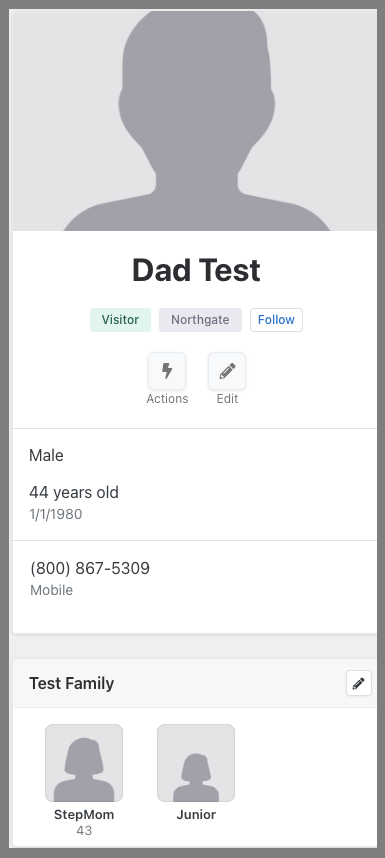
Testing Like a Pro
When testing workflow forms or registrations, it’s best to have staff open the form in an incognito window or a separate browser. This ensures the form interacts with the test profile—not their logged-in personal account.
Be sure to clearly explain how to open an incognito window. Not everyone may be familiar with that term, and it's important to consider the varying levels of tech comfort across your team.
If you're testing a registration with a fee, create a test discount code for 100% off. This allows you to walk through the full process just like a user would, all the way to the confirmation screen. You can even set an expiration date on the code that matches the go-live date of the registration.
Staff can also temporarily adjust details on the test profiles to match the scenario they’re simulating—like changing the age or setting the email address to their own so they receive confirmation messages and other notification emails during testing.
Cleanup
Once testing is done, it’s time to clean up—because even the best test kitchens need a good wipe-down. Skipping this step can lead to cluttered data, messy reports, and confusion down the road.
Cleaning up not only keeps your database tidy, but it also ensures your reports stay accurate and meaningful. Here are a few best practices to follow:
- Remove Test Profiles from Groups: Double-check that test profiles aren’t still sitting in any groups or ministry areas used during testing.
- Reset Test Profile Information: Remove any personal data and set the test profile back to generic, non-identifiable information.
- Merging Duplicate Records: If new profiles were accidentally created, merge them into your test family to avoid unnecessary duplicates.
- Deleting Test Registrations: Clear out any test registrations so your event or class data stays clean and easy to manage.
- Delete Test Data from Reportable Tools – If your tests included Connection Requests, Steps, Attributes, or other reportable items, delete those too.
By sticking to a consistent cleanup routine, you’ll be able to test new features, workflows, and forms without leaving a trace behind.
Communicate Testing Process to Staff:
One of the most important parts of a successful testing process is making sure your team knows what to do—and why it matters. Without a clearly communicated plan, even well-meaning testing can accidentally clutter the database or compromise data accuracy. When everyone follows shared practices and stays accountable, your database stays reliable, clean, and ready for whatever comes next.
To help your team test consistently and confidently, try these simple steps:
📄 Share a “Testing 101” Checklist
Provide a simple, printable checklist that outlines each step of the process—like creating a test family, using incognito mode, and cleaning up afterward. Post it in shared workspaces or save it in your staff resources so it’s easy to find when needed. You can download our provided checklist at the end of this article. You can download our checklist at the end of this article.
📍 Establish a Point of Contact
Designate one staff member as the go-to person for testing questions. This helps avoid repeated mistakes and gives team members someone to check in with if they’re unsure.
🧑🏫 Host a Short Training Session
A quick walkthrough or 15-minute meeting can go a long way. Highlight the most common testing errors and answer questions—especially helpful for new team members.
🧼 Encourage Regular Clean-Up
Remind staff to clean up any test entries they create. It’s an easy habit that makes a big difference in keeping reports accurate and the database usable.
By clearly communicating your testing process and giving staff the tools to succeed, you’ll create a culture where testing is thoughtful, efficient, and effective—and your database stays clean and ready for real use.
Where to Start
If setting up a full testing process feels like too much to take on all at once, don’t worry—just take one small step. Here are a few simple starting points:
✅ Create a Test Family
If you don’t already have one, set up a dedicated test family in your database. This makes future testing cleaner, safer, and easier to manage.
✅ Incorporate Simple Best Practices
Start using incognito mode when testing, apply temporary discount codes, and always clean up after tests. These small adjustments can prevent big headaches down the road.
✅ Download the Printable Checklist (at the end of the article)
Keep the checklist nearby or share it with your team to make consistent testing and cleanup easy.
Looking for support with your processes? Click "Contact Us" below to start the conversation.
Looking AheadUpdating Smarter, Not Harder
Once your testing process is in place, it’s time to think bigger—like staying on top of Rock RMS updates. From new features to security fixes, each update matters—but clicking “Install” without a plan can lead to unexpected chaos. In next month’s article, we’ll walk through how to plan, test, and roll out Rock updates with confidence. You’ll learn how to use tools like staging environments, release notes, and update jobs to make your upgrade process smooth.
👉 Testing Cleanup PDF