The 2025 Rock RMS Conference was full of energy, ideas, and late-night conversations that reminded us why we love this community. From hands-on demos to spontaneous discussions in the hotel lobby, we came home inspired. Even if you couldn’t be there in person, we’re excited to share one of the highlights of the event—the official introduction of Agent 9, our new AI-powered database assistant.
Agent 9 was developed over the past year in partnership with Pushpay, driven by a shared goal to bring something truly transformative to the Rock community—an AI tool that helps teams work smarter and faster in their day-to-day tasks.
That collaboration led to the creation of Agent 9, and the conference was the perfect moment to unveil it to the world.

So, what exactly is Agent 9?
It’s a conversational tool designed specifically for Rock RMS, organized into three specialized assistants:
- Rock Admin Assistant
- Profile Assistant
- Data View Assistant (Public Beta)
Agent 9 is available to users with Rock Administrative security roles, ensuring these tools are only accessible to those with the highest level of permissions in Rock.
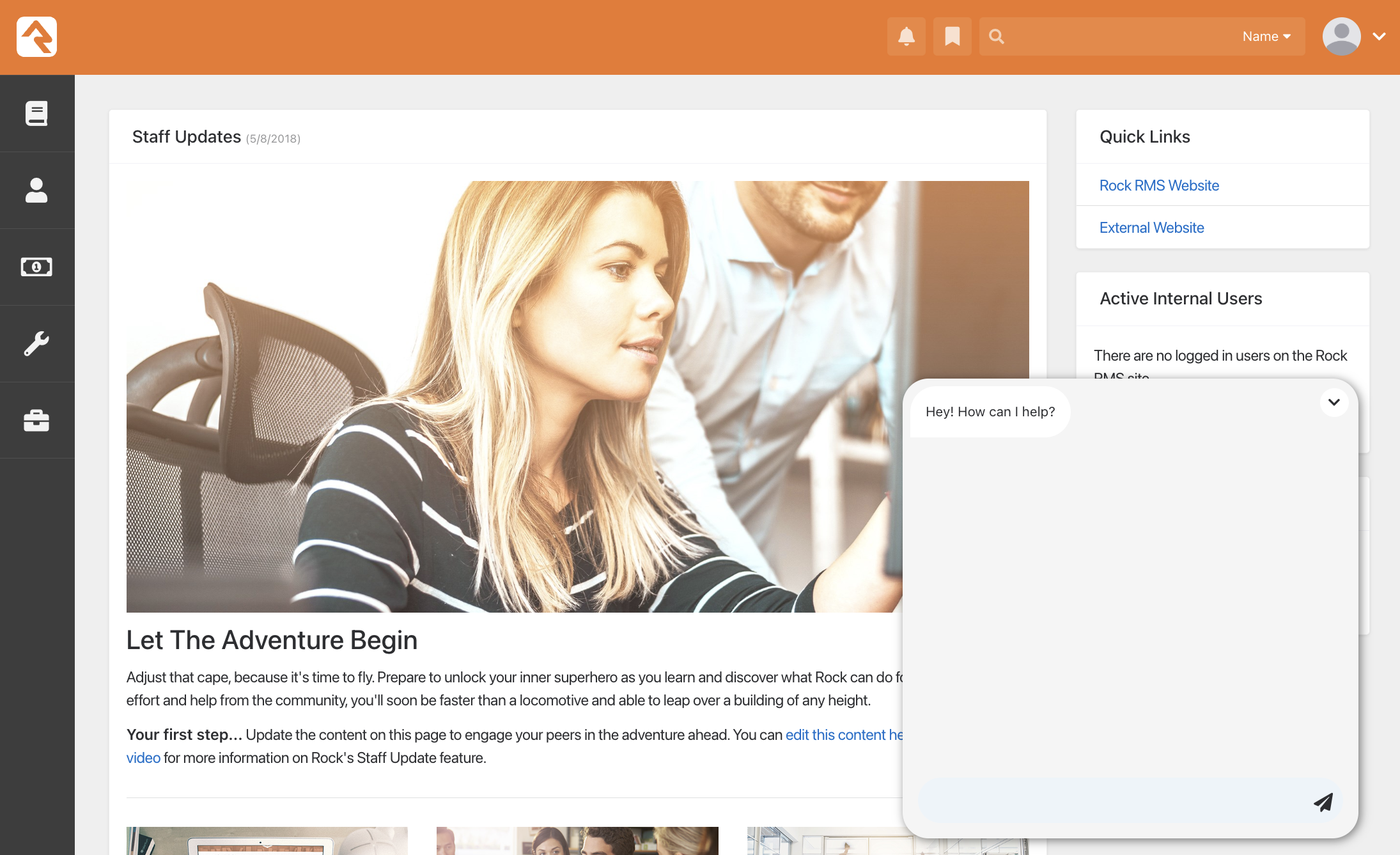
Meet the Rock Admin Assistant
The Rock Admin Assistant is built for those in the Rock Administration role, providing full access to your database insights.
💡 This is where you can ask questions like:
"Who were our top 10 givers this year compared to last?
“Who were our first-time guests this week at each campus?”
The Agent 9 Rock Admin Assistant reviews your data and delivers quick, clear answers—helping you respond to those Monday morning questions in minutes instead of hours.
Dig Deeper with the Profile Assistant
While you can ask about individuals from the Admin Assistant on the home page, the Profile Assistant works directly within a person’s profile. This means when you ask about Ted Decker, the assistant responds faster because it only reviews data relevant to his record—not the entire database.
You can ask questions about that individual’s record, related groups, activities, or attendance. For example, if you’re about to call or text Ted and want a quick summary, you might ask, “Give me an overview of Ted’s life in the last two months.” The Profile Assistant will return highlights like attendance, key notes, and prayer requests—helping you see what’s most meaningful right now.
It might share that Ted recently requested prayer for a neighbor who passed away or that he started volunteering in the choir. Insights like these enrich your ability to offer personalized, compassionate care.
It turns the growing amount of profile data in Rock into a dynamic, interactive tool for deeper connection and ministry.
Explore Data Like Never Before (Public Beta)
The third tool, the Data View Assistant, is currently in Public Beta as we continue refining this intricate and powerful feature. Its goal is to help you get answers to even the most complex questions with ease.
This tool is available for you to explore and use, but it’s still being polished. You can think of it as an early-access version—fully functional and already helpful, but still evolving. While the Data View Assistant performs well for most requests, it may occasionally hit a limit or break when handling something beyond its current abilities. Your real-world use and feedback during this phase help us make it even better.
Requests for reports and Data Views are among the most common tasks in Rock. Now, imagine being able to simply ask for the information you need. For example:
"Please show me every active male 40 years or older."
Then, moments later, you decide to narrow it down further:
“Now show only those who are also involved in a Small Group or Serving Team.”
The assistant builds and updates the Data View for you—editing the same Data View as you continue refining your question.
One of the trickiest parts of building Data Views is managing the and/or criteria with nested filters. How many times have you finished a Data View, then gone back to double-check whether the filters were worded correctly? (I’m raising my hand too!)
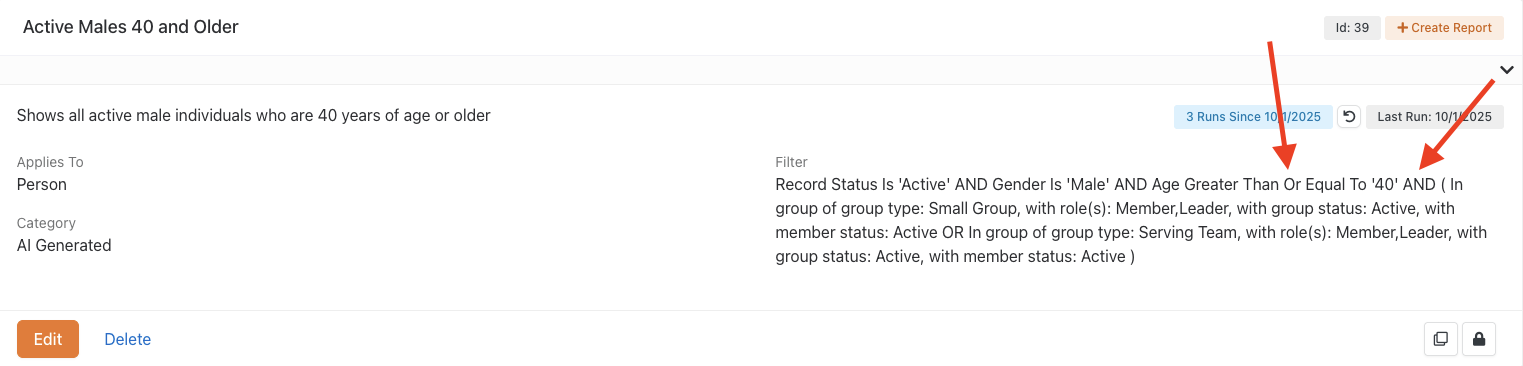
The Data View Assistant can build those complex filters for you, handling combinations like: "Show me active males, 40 years or older, who are active in a Small Group or Serving Team."
Even better, the assistant shows you exactly how it’s building the structure, helping you understand the logic behind it. As you work with it, you’ll not only get the answers you need—you’ll gain a deeper understanding of how Data Views work. You’ll become an expert, too!
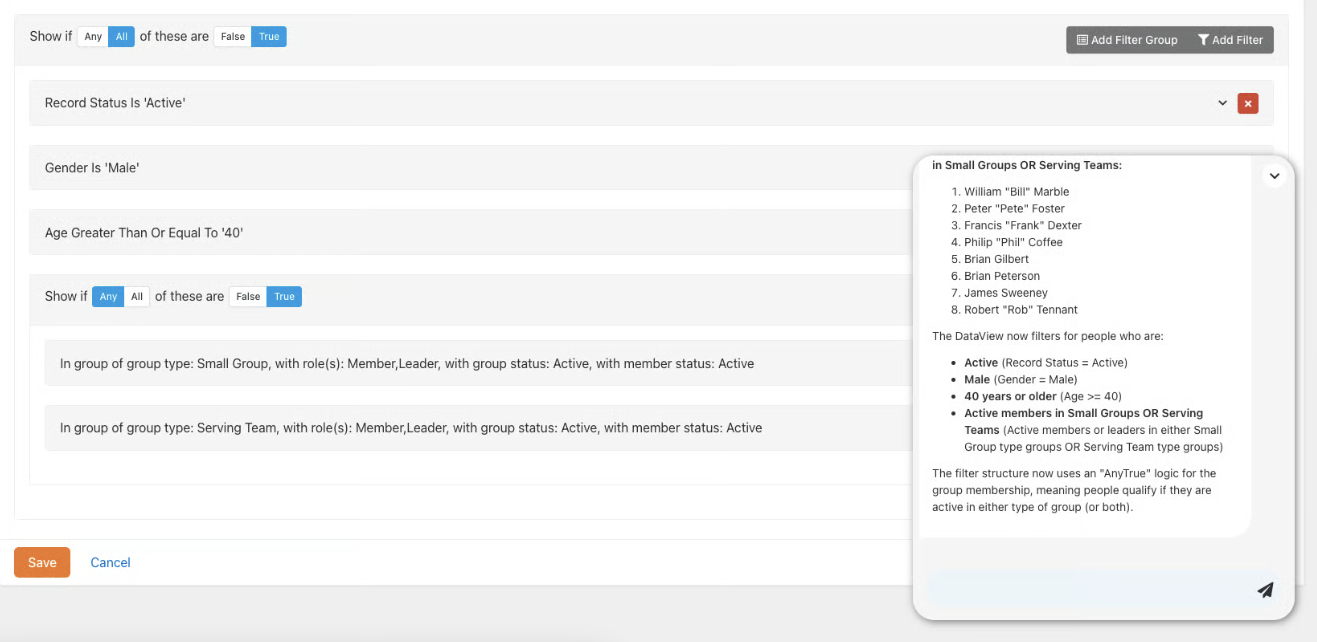
So now the question is—how do you get it?
If you’re one of the many who saw or interacted with Agent 9 at the conference, you already know it’s a game changer. The great news is that Agent 9 is on its way to the Rock Shop!
We chose the Rock Shop because it’s the best way for you to receive ongoing updates as we continue developing new features. And we’re not done dreaming—there are already more assistants in the works!
Want to be first in line? Join our interest list by checking the Agent 9 box on our Contact Us form. You’ll be the first to know when it’s live.
We’ve only scratched the surface of what we revealed at the 2025 Rock RMS Conference. Agent 9 is helping teams work smarter, but our next release is all about helping people stay connected. Keep an eye out next week for Part 2 of our post-conference series—an in-depth look at Compass Mobile, the app designed to keep your ministry moving wherever life takes you.
Follow us on social media to stay informed.
Looking Ahead
Next week: Compass Mobile: Your Rock Mobile Solution.
Compass Mobile is here—bringing the simplicity and power of Rock to your church’s mobile experience. Designed to remove barriers and speed up implementation, this fully loaded app makes it easy to launch, manage, and customize without needing a developer. From prayer requests and event registrations to serving signups and sermon streaming, Compass Mobile gives your congregation a seamless way to stay connected.